DOWNLOAD CLEARSIGHT ANTIVIRUS
[contact-form-7 id="526" title="Download"]
INSTALL CLEARSIGHT ANTIVIRUS
- Request the Clearsight Antivirus Installation file from the above form if you haven’t downloaded the installer already.
- Windows 7 and Windows Server 2008 R2 Only – Make sure that the following two Windows Updates are installed on the system: KB976932 and KB3033929.
- Make sure that the computer that you would like to protect with Clearsight is connected to the Internet.
- Download and Run the Installation file from the email message that you will receive.
- Select the Language of the Installation

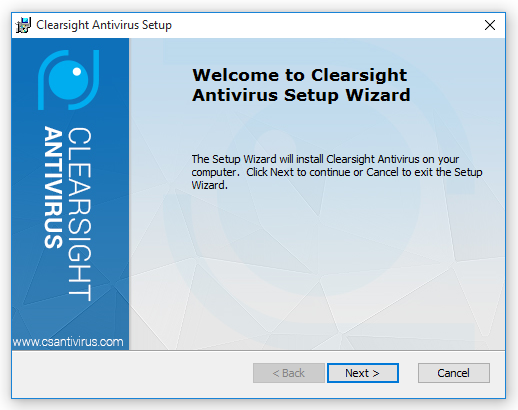
- Click on “Next” on the First Installation Step.
- Agree to the License Agreement on the Second Installation Step.
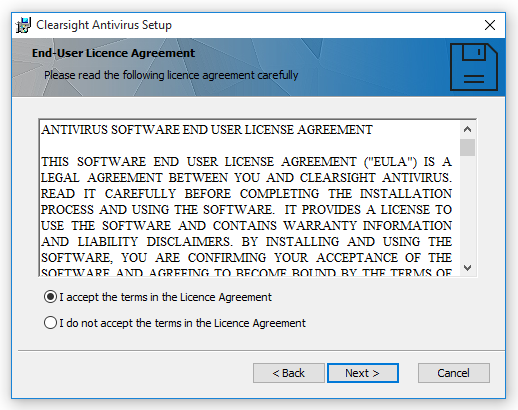
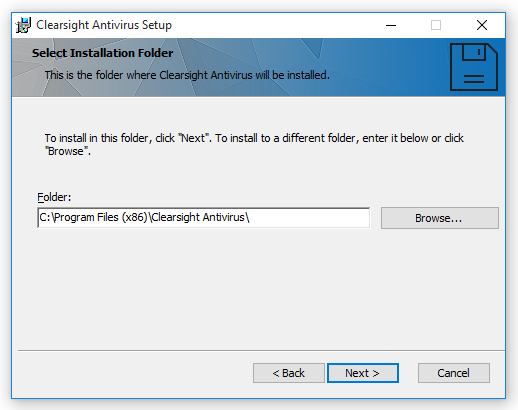
- Select Destination Folder for the Clearsight Antivirus Installation on the Third Installation Step.
- Click on “Install” on the Fourth Installation Step.
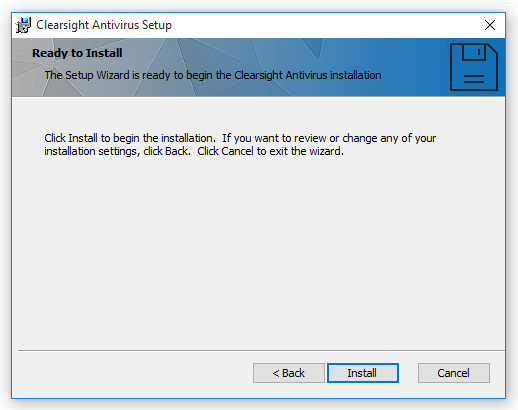
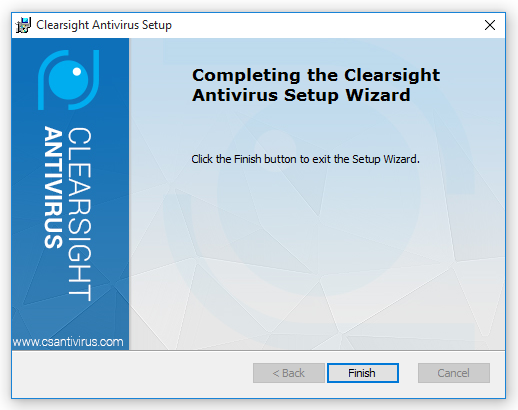
- Follow the progress and “Finish” the Installation.
- Activate your Clearsight License Key you received by E-Mail.
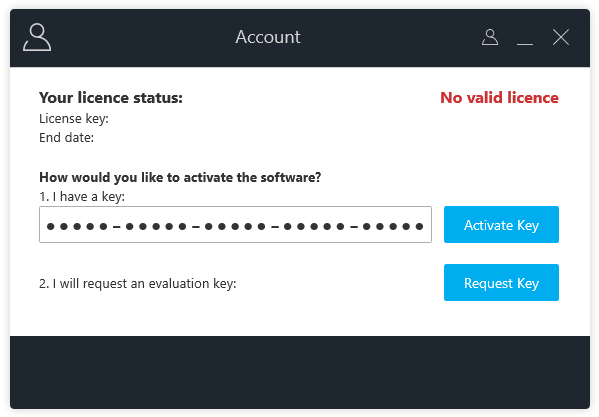
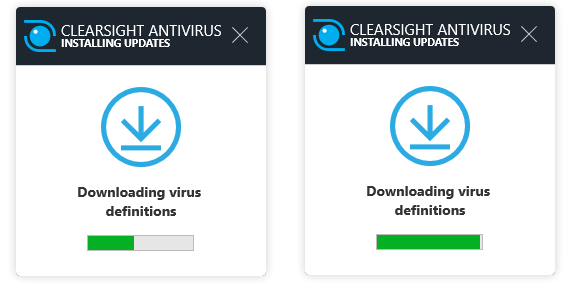
- Wait for Clearsight Antivirus to perform the initial update.
- Enjoy your new Clearsight Antivirus.

